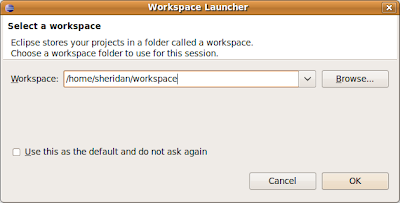
2. Get Eclipse
Eclipse is a free, open source IDE. Basically, an environment that will give you everything you need to get started programming in Java. Now you might be saying, “Wait a minute! I want to program in Android, not Java!” Your Android programs are going to be written in Java and run by a Virtual Machine on the Android device. Just think of Android as the framework and Java as the programming language you use to access the framework.
You can download Eclipse by going here and clicking on “Eclipse IDE for Java Developers” on the page. I am not giving you the direct download link because Eclipse is multiplatform and clicking on that link will take you to the correct version of the software. You might not want the 64 bit Ubuntu version of the software that the link provides me. At the time of this writing, the current version of Eclipse is Galileo (version 3.5).
Now untar or unzip Eclipse and run it directly from the folder (there is no need to install anything). It will ask you for a workbench location.
You can safely accept the default value and just click OK here.
At this point you will be at a welcome screen for Eclipse. It has a link for an overview of Eclipse, and another for Tutorial on using Eclipse. If you have never used Eclipse before it might be a good idea to check these out.

No comments:
Post a Comment